SIMPSONS TASK
Through using material from the Simpsons movie I practise the use of different software programs like photoshops, after effects and premiere pro...I already knew how to use photoshop extensively so I made some very detailed notes to highlight how to use it. These are below.
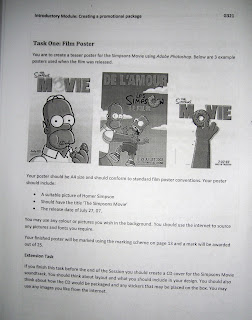 But to practise how to use photoshop to add to my research I created a poster using a brief. This was useful for reinforcing my skills for composition and layout, and to prepare for my real ZERO HOUR poster.
But to practise how to use photoshop to add to my research I created a poster using a brief. This was useful for reinforcing my skills for composition and layout, and to prepare for my real ZERO HOUR poster.
Above is the Simpsons poster i created on photoshop...
Above is the feedback I got from the poster...
To practise using premiere pro and after effects there was a similar task. I did not know as much on this software as I did for photoshop so I had to learn.
A large part of my learning was Simpsons task practise.
Below are premiere pro tools.
The tools on after effects are basically the same. The link below is to a website which I learned a lot from and i kept on going back to when I was having trouble...
Below is my Simpsons trailer, the task was more about practising how to use the certain software, but I was also thinking about how to construct a trailer. One thing that was a constant problem was the time aloud on the trailer. It was very difficult to make a decent trailer from 30 seconds long. With real films, videos that are 30 seconds long are promotion videos and feature one clip, a tiny glimpse, but this had to be a trailer.
This was all done on Premiere Pro. So it made very good practise, I learned a lot from doing this task. I learned how to set up a document to the correct size, how to use all of the tools and panels which add effects and manage your clips, and exporting the sequence to create a file properly.
To practise After Effects, I also did this below...
I already knew how to use this software but this was good practise and preparation for my real product and it got me thinking about how to construct a trailer.
For my website, there was a task including the Simpsons but it used adobe dreamweaver and I decided to create my website using adobe flash. My flash practise was from following tutorials on the website linked above. Extremely useful website for learning adobe software!





No comments:
Post a Comment